怎样用QT查找字符串并标记要查找的内容
效果预览:
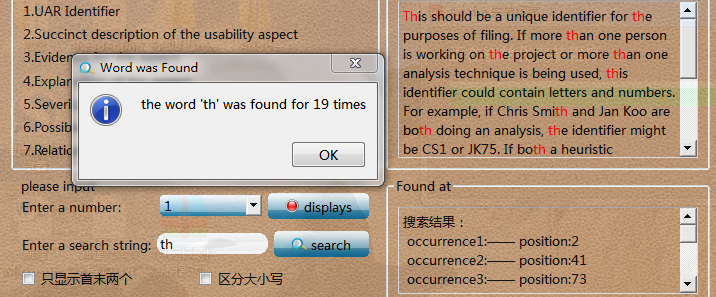
代码分享:
QString searchString = ui->lineEdit_2->text();
QTextDocument *document = ui->description->document();
ui->description->setHtml(ui->description->document()->toPlainText());
int number=0;
bool found = false;
QTextCursor highlightCursor(document);
QTextCharFormat plainFormat(highlightCursor.charFormat());
QTextCharFormat colorFormat = plainFormat;
colorFormat.setForeground(Qt::red);
if(ui->description->toPlainText()==””){
QMessageBox::information(this, tr(“description first”),
“Sorry, please display the description first!”);
}
else{
ui->result->setPlainText("");
QString resultstring="搜索结果:";
QString laststring;
/*while循环体是本代码的关键-——开始——*/
while (!highlightCursor.isNull() && !highlightCursor.atEnd()) {
if(ui->daxiaocheckBox->isChecked()==true){
highlightCursor = document->find(searchString, highlightCursor,QTextDocument::FindCaseSensitively);
}//这个是实现大小写区分效果的代码,你可能不需要
else
highlightCursor = document->find(searchString, highlightCursor);
if (!highlightCursor.isNull()) {
number++;
found = true;
highlightCursor.movePosition(QTextCursor::Right,QTextCursor::KeepAnchor,0);
highlightCursor.mergeCharFormat(colorFormat);
laststring=QString::number(highlightCursor.position(),10);
if(ui->onlyTwo->isChecked()==true){
if(number<=1)
resultstring+="n occurrence"+QString::number(number,10)+":—— position:"+QString::number(highlightCursor.position(),10);
}//这个是实现大小写区分效果的代码,你可能不需要
else
resultstring+=”n occurrence”+QString::number(number,10)+”:—— position:”+QString::number(highlightCursor.position(),10);
}
}
/关键代码结束/
if(number>1&&ui->onlyTwo->isChecked()==true)
resultstring+=”n occurrence”+QString::number(number,10)+”:—— position:”+laststring;
ui->result->setPlainText(resultstring);
if (found == false) {
QMessageBox::information(this, tr(“Word Not Found”),
“Sorry, the word cannot be found.”);
}
else {
QMessageBox::information(this, tr(“Word was Found”),
“the word ‘“+searchString+”‘ was found for “+QString::number(number,10)+((number>1)? “ times”:” time”));
}
}
代码解析将在笔者后续有空闲时间补全,请读者结合自身实际和关键代码分析,以为己用。代码交流,欢迎大家留言